Cheetah LG Tool Activation
Overview

Digital product. No refunds, no returns.
The order will be processed within 1-2 minutes during business hours, starting from the moment we receive your full payment. (learn more) and all the required information. We will send the beginner instructions to your email. FAQ
Depending on the chosen payment option, your payment may take some time to reach us.
Approx. processing time:
PayPal ~ 10 min
Visa/Mastercard WorldPay ~ 60 min
EBANX (online method) ~ 60 min
Description
Cheetah Tool is an easy-to-use phone repair tool that doesn`t require any professional skills. Most of the operations are performed automatically and in a few clicks.
You can use this tool without a dongle or a box.
Activation period - 1 year.
Cheetah Tool software is compatible with Windows 10 (64-bit). On other versions, work may not be stable.
Features
- Repair IMEI
- Reset Screen Lock
- Read / Write QCN
- Factory Reset (Diag Port)
- Read / Write NVM (ADB Need Root)
- Read / Write Security
- Repair Network
- Enable ADB (Diag Port)
- Reset FRP (ADB)
- Read info
- Decode Network
- Read Info (Download Mode)
- Flash Firmware
- Reboot Download Mode
- Read / Write EFS
- Read / Write NV
- Reset EFS
- Factory Reset
LG - Supported Models
- LM-K300TM
- LM-K500UM
- LM-Q730TM
- LM-X320PM
- LM-X410PM
- LG-K300TM
- LG-K500UM
- LG-Q730TM
- LG-X320PM
- LG-X410PM
- LG-Q710AL
- LG-Q710PL
- LM-X220PM
- LG-SP200
- LG-SP320
- LM-K400AM
- LM-X510EW
- LM-K510BMW
- LM-K520BMW
- LM-K525BMW
- LM-X525EAW
- LM-X525HA
- LM-X410FC
- LM-X410FO
- LM-Q710FA
- LM-Q710HS
- LM-Q710YBW
- LM-Q710ZA
- LM-X520EMW
- LM-X520HM
- LM-X540BMW
- LM-X540EMW
- LM-X540HM
- LM-X540ZMW
- LM-K410EMW
- LM-K410FMW
- LM-K410HM
- LM-X420EM
- LM-X420EMW
- LM-X420HM
- LM-K420BMW
- LM-K420YMW
- LM-K420YM
- LM-X430EMW
- LM-X430HM
- LM-X430ZMW
- LM-Q310N
- LM-Q510N
- LM-Q520N
- LM-Q730AM
- LM-Q730BAW
- LM-Q730HA
- LM-Q730MM
- LM-Q730QM5
- LM-K300AM
- LM-K300CMR
- LM-K300MM
- LM-K300QM6
- LM-K300UM
- LM-K500MM
- LM-K500QM6
- LM-K500QM
- LM-K500QM5
- LM-K500QN
- LM-Q630BAW
- LM-Q630EA
- LM-Q630EAW
- LM-Q630H
- LM-Q630UM
- LG-LS997
- LG-LS993
- LM-K300TM
- LM-K500UM
- LM-Q730TM
- LM-X320PM
- LM-X410PM
- LG-K300TM
- LG-K500UM
- LG-Q730TM
- LG-X320PM
- LG-X410PM
- LG-Q710AL
- LG-Q710PL
- LM-X220PM
- LG-SP200
- LG-SP320
- LG-Q610MA
- LG-Q610TA
- LG-Q720K
- LG-Q720L
- LG-Q720S
- LG-Q725K
- LG-Q725L
- LG-Q725S
- LG-Q815K
- LG-Q815L
- LG-Q815S
- LG-Q710CS
- LG-Q710MS
- LG-Q710PR
- LG-Q710TS
- LG-Q710ULM
- LG-Q710ULS
- LG-Q710US
- LG-Q710WA
- LG-Q710XM
- LG-X415K
- LG-X415L
- LG-X415S
Supported OS:
- Win 8, 10, 11 x32/x64
How to buy
- Register at cheetah-tool first
- While placing your order at gsmserver web store, please indicate the email you used for registering at cheetah-tool.
- As soon as your order is completed, we will send a notification to your email.
How to start using
- Download Cheetah LG Tool software
- Run this software
- Log into the software using the registered email.
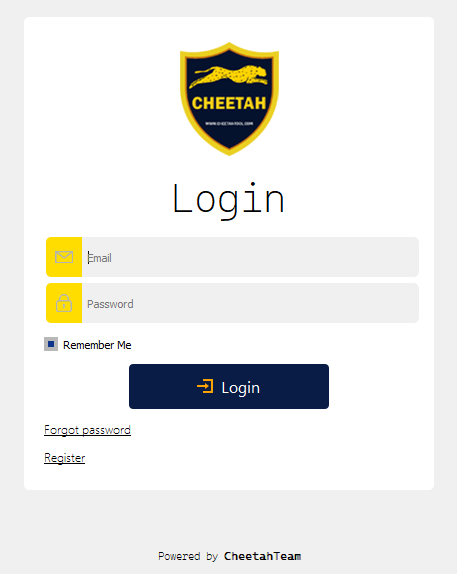
*The developer provides support only for those phones which are on the list of supported. Not all servicing features can be applied to some supported models, due to differences of hardware/software versions. You can find a complete list of supported models on the official product page or the GSM forum.
Instructions
How to buy
- Register at cheetah-tool first
- While placing your order at gsmserver web store, please indicate the email you used for registering at cheetah-tool.
- As soon as your order is completed, we will send a notification to your email.
How to start using
- Download Cheetah LG Tool software
- Run this software
- Log into the software using the registered email.

Specifications
| Activation is compatible with the following models of Cell phones |
|

