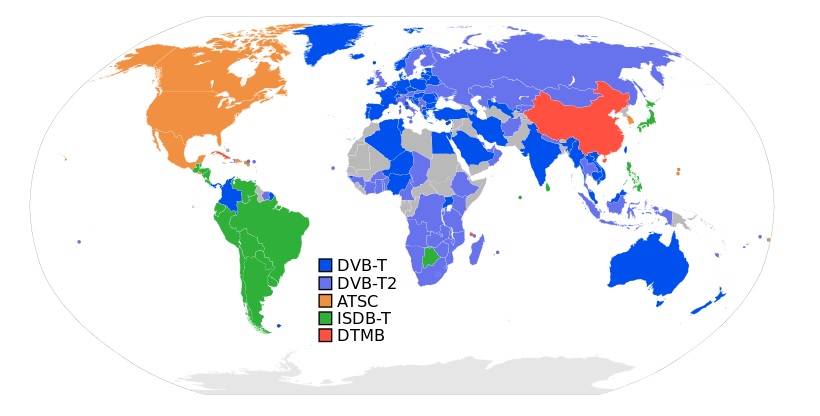DVB-T2 TV Receiver and Connection Cable Kit for Touch, Scion Bespoke Monitors
when in stock

The kit includes everything you need to connect digital T2 television to a car monitor. It consists of a DVB-T2 TV receiver and a connection cable for Touch system, Scion with Bespoke monitors.
Make sure you don't watch TV while you are behind the wheel!TV Receiver and Connection Cable
Features
- 4 external antennas guarantee high-quality signal
- A set of additional functions, including EPG (TV guide) and PVR (TV program recording)
- No OEM functions are disturbed after connection
- Connection of external USB drives
TV Receiver
Car DVB-T2 receiver will turn your flip-down, in-dash or OEM monitor into car TV set. The TV receiver has embedded media player which allows you to watch video of virtually any format from the USB carrier and use the receiver as an HD player. Our engineers have tested its operation at the speed of 70 km/h (43.5 m/h).
Equipped with multilanguage OSD menu (languages: English, Russian, Thai, etc.) and an IR eye for remote control unit.
Note! Using TV receiver when the car is in motion, is allowed only for the passengers and not for the driver!
Note! Before purchasing this car DVB-T2 receiver please check DVB-T2 coverage in your region.
Video Connection Cable
This cable allows you to arrange audio and video input in Toyota with Touch system, Scion with Bespoke system without using a video interface. After the cable connection "AV input" icon is automatically activated in the monitor and video in motion is unlocked using the additional 28 pin cable. As a result you receive fully functional AV input with possibility to connect composite video signal PAL\NTSC and also linear stereo signal.
You will also enjoy the possibility to connect rear view camera using the cable for video in motion unlock. If you already have the OEM camera, it will continue working the same way as before.
All OEM functions of the monitor will work in the same way as before.
TV Receiver and Connection Cable
Cable Video Review
TV Receiver and Connection Cable
Compatibility
Toyota
| Model | Model Years | System / Monitor | Additional compatibility conditions | |
|---|---|---|---|---|
| From | To | |||
| Auris | 2010 | 2014 | Touch Touch&Go Touch&Go Plus |
28 pin and 16 pin socket on the monitor for cables connection |
| Auris Hybrid | 2010 | 2014 | ||
| Avensis | 2011 | 2014 | ||
| Camry | 2011 | 2014 | ||
| Camry Hybrid | 2011 | 2014 | ||
| Corolla | 2011 | 2013 | ||
| Fortuner | 2011 | 2014 | ||
| GT86 | 2012 | 2015 | ||
| Highlander | 2012 | 2014 | ||
| Highlander Hybrid | 2012 | 2014 | ||
| Hilux | 2011 | 2014 | ||
| Matrix | 2011 | 2014 | ||
| Prius | 2011 | 2014 | ||
| Prius C | 2012 | 2014 | ||
| Prius MPV+ | 2012 | 2014 | ||
| Prius Plug-in Hybrid | 2012 | 2014 | ||
| RAV4 | 2010 | 2014 | ||
| Tacoma | 2012 | 2014 | ||
| Venza | 2013 | 2014 | ||
| Verso | 2009 | 2014 | ||
| Verso S | 2010 | 2014 | ||
| Yaris | 2011 | 2014 | ||
| Yaris Hybrid | 2012 | 2014 | ||
Scion
| Model | Model years | System/Monitor | Additional compatibility conditions | |
|---|---|---|---|---|
| From | To | |||
| FR-S | 2013 | 2015 | Bespoke | 28 pin and 16 pin socket on the monitor for cables connection |
| iQ | 2013 | 2015 | ||
| xB | 2013 | 2015 | ||
| xD | 2013 | 2015 | ||
| tC | 2013 | 2015 | ||
TV Receiver and Connection Cable
Receiver Technical Specifications
| Input signal frequency | UHF: 474 MHz - 858 MHz |
| VHF: 177.5 MHz - 226.5 MHz | |
| Decoding standards | MPEG4,MP@ML,MP@HL,H.264/AVC |
| MPEG-1, and-2,layer and 2, MPEG-4, HE-AAC | |
| Inputs | USB |
| Video input | |
| Input for antenna (4) | |
| Outputs | Video |
| HDMI | |
| Audio (R & L) | |
| Power | +12 V ~ 24 V, 6 W |
| Dimensions | 140 mm × 87 mm × 26 mm (without connectors) |
TV Receiver and Connection Cable
Manuals
To adjust the video system of the input video signal or switch the picture mode (4:3, 16:9), refer to the user manual of your monitor.
In case you connect the rear view camera, the camera should be powered from the ACC, i.e. the camera should work constantly but not only when the rear gear is on.
Note! After this cable connection the OEM microphone of OEM BT-Hands-Free will work the same way as before (if it has been installed). if there is no OEM microphone in your car, you will need the AV cable with microphone. Please, contact the manager to purchase that cable (or leave the comments in the order).
To display image from the video devices, connected via TV receiver video input, you need to:
- Apply ACC power to TV receiver
- Turn on the TV receiver via the remote control
TV Receiver and Connection Cable
Package Content
| Multimedia Kit is compatible with the following models of Cars |
|
| Multimedia Kit is compatible with Head Units |