Chimera Tool Professional 1 Year License
Overview

Digital product. No refunds, no returns.
The order will be processed within 1-2 minutes during business hours, starting from the moment we receive your full payment. (learn more) and all the required information. We will send the beginner instructions to your email. FAQ
Depending on the chosen payment option, your payment may take some time to reach us.
Approx. processing time:
PayPal ~ 10 min
Visa/Mastercard WorldPay ~ 60 min
EBANX (online method) ~ 60 min
Description
Chimera Tool Professional License allows you to service over 8000 models of top Android brands. Can be used without a dongle.
The Professional License fits regular business needs and allows you to service up to 30 phones a week.
While placing your order, please indicate your username registered at chimeratool website. Where to register?
This license is valid for 1 year.
After the expiration you have to purchase it again, if you want to continue using ChimeraTool software.
| How many phones you can service per 1 year | 1500 |
| PC changing limit per 1 year* | 24 computers |
| IMEI Checks per 1 year | 50 |
*There is a 48 hours waiting period between PCs switching Learn more
If you need to change computers more frequently, we recommend choosing ChimeraTool Professional Dongle
Supported phone brands
- Samsung
- Huawei
- LG
- Xiaomi
- Vivo
- Tecno
- Motorola
- TCL
- ZTE
- Infinix
- Lenovo
- Oppo
- HTC
- BLU
- Hisense
- Blackberry
- Nokia / Nokia Lumia
- Realme
- Blackview
- Ulefone
- Dodgee
- Oneplus
- Wiko
- Alcatel
- Meizu
- ASUS
How to Buy
- Register at chimeratool.com (if you`re buying for the first time)
- Provide us with your username while placing an order.
- After your order is completed successfully, we will inform you about it via email
How to start using Chimera Tool
- Download ChimeraTool software
- Run this software
- Log into the software using your username from the ChimeraTool website.
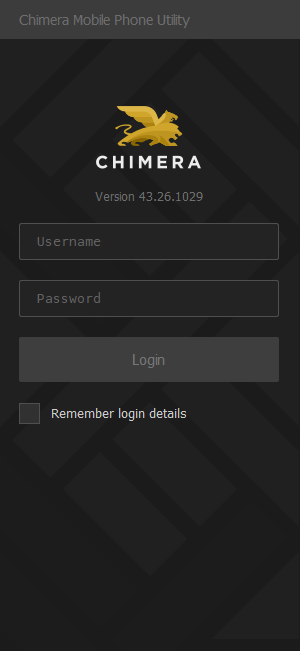
Supported OS
- Windows 7, 8, 8.1, 10, 11 32/64-bit
Instructions
How to Buy
- Register at chimeratool.com (if you`re buying for the first time)
- Provide us with your username while placing an order.
- After your order is completed successfully, we will inform you about it via email
How to start using Chimera Tool
- Download ChimeraTool software
- Run this software
- Log into the software using your username from the ChimeraTool website.

Specifications
| Activation is compatible with the following models of Cell phones |
|








