FRT Tool 1 Year License
Overview

Digital product. No refunds, no returns.
The order will be processed within 1-2 minutes during business hours, starting from the moment we receive your full payment. (learn more) and all the required information. We will send the beginner instructions to your email. FAQ
Depending on the chosen payment option, your payment may take some time to reach us.
Approx. processing time:
PayPal ~ 10 min
Visa/Mastercard WorldPay ~ 60 min
EBANX (online method) ~ 60 min
Description
The FRT Tool is a powerful software tool for reseting FRP on MTK-based Android devices.
This license is active for 1 year.
After we receive your full payment and process your order, you will receive an email with the activation code. How to buy?
Main Functions
- Reset FRP
- Read Information
- Factory Reset
- Hard Reset
- Extract Qualcomm / MediaTek firmware
- Write firmaware
- Backup device data
- Backup / Erase RPMB data
Supported Models
- Honor 200 Lite LLY-NX1
- Honor 90 Lite CRT-NX1, CRT-N31 CRT-N31
- Honor 90 Smart CLK-NX1 CLK-N31, CLK-NX3
- Honor 90 Smart
- Honor X40i DIO
- Honor X50i CRT
- Honor X50i+ LLY
- Honor 50plus CLK
- Honor 40plus RKY
- Honor Plat7t RKY
- Honor Play8t CLK
- ...
- REDMI NOTE 11
- OPPO A17
- VIVO Y30
- POCO C65
- OPPO A3PRO 5G
- Realme 12X 5G (RMX3997)
- REDMI NOTE 10 2022
- Realme C30 (RMX3581)
- Realme 11X 5G
- Redmi 10 5G
- Redmi A3
- Oppo a5s
- OPPO A79 5G
- Redmi 9
- OPPO a3s
- Infinix Hot 30 X6831
- Realme C55
- REDMI 9A
- REDMI 13C
- REDMI 13C
- and more...
How to Start Using FRT Tool
Buy FRT Tool
- Place your order.
- After we receive your full payment and process your order, you will receive an email with the activation code.
Download and Install FRT Tool
- Download the latest version
- Extract the downloaded files using WinRar or 7zip.
- Run “frt.exe” as an Admin.
- Follow the on-screen instructions and complete the installation.
- Once installed, launch the FRT Tool from your desktop.
- Click Create an account
- Copy and paste the activation code you received from us and press Register (as shown on the picture below).
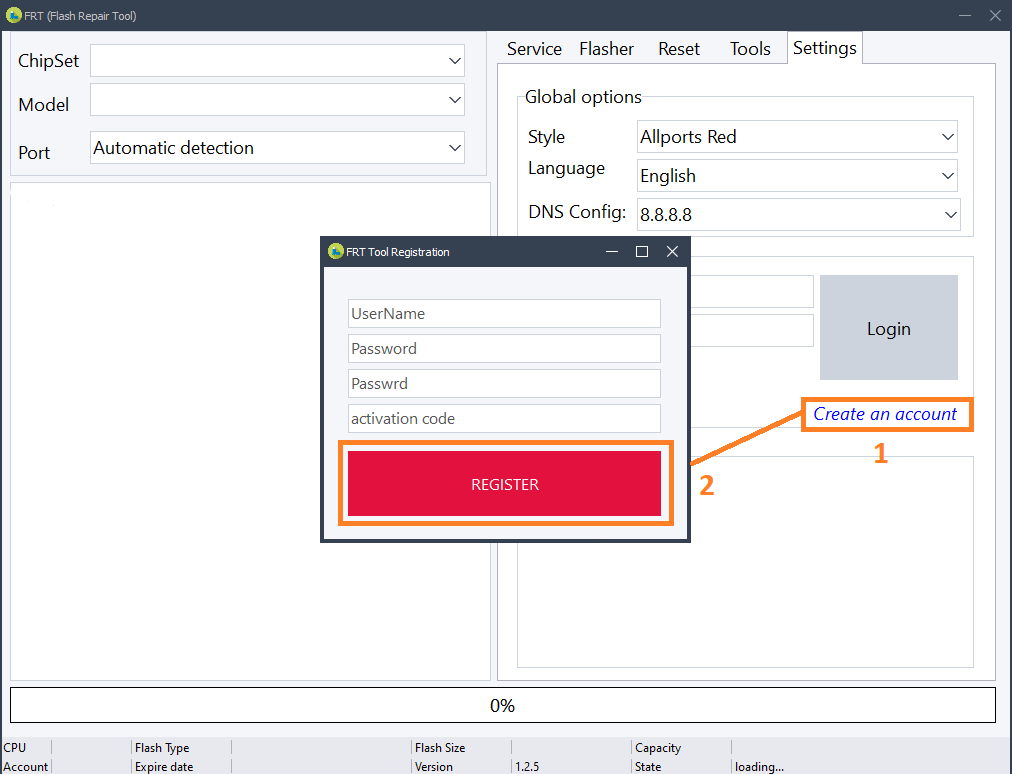
How to perform an operation
- Connect your phone via USB cable.
- Select the required function.
- Once the process is complete, your device will restart automatically.
- Success! Your device is now decoded.
Don`t forget to:
- Back up all important data before proceeding.
- Ensure your device is fully charged.
- Install all necessary USB drivers for proper detection.
Supported OS
- Windows 7, 10, 11 (32 / 64-bit)
Troubleshooting Tips
Device Not Recognized?
- Reinstall the USB driver.
- Change the COM Port.
- Restart your computer.
Connectivity Issues?
- Use a high-quality USB cable for stable connection and faster transfer speeds.
Installation Fails?
- Temporarily disable Windows Defender, Antivirus, or Antimalware software.
*The developer provides support only for those phones which are on the list of supported. Not all servicing features can be applied to some supported models, due to differences of hardware/software versions. You can find a complete list of supported models on the official product page or the GSM forum.
Instructions
How to Start Using FRT Tool
Buy FRT Tool
- Place your order.
- After we receive your full payment and process your order, you will receive an email with the activation code.
Download and Install FRT Tool
- Download the latest version
- Extract the downloaded files using WinRar or 7zip.
- Run “frt.exe” as an Admin.
- Follow the on-screen instructions and complete the installation.
- Once installed, launch the FRT Tool from your desktop.
- Click Creat an account
- Copy and paste the activation code you received from us and press Register (as shown on the picture below).

How to perform an operation
- Connect your phone via USB cable.
- Select the required function.
- Once the process is complete, your device will restart automatically.
- Success! Your device is now decoded.
Don`t forget to:
- Back up all important data before proceeding.
- Ensure your device is fully charged.
- Install all necessary USB drivers for proper detection.
Troubleshooting Tips
Device Not Recognized?
- Reinstall the USB driver.
- Change the COM Port.
- Restart your computer.
Connectivity Issues?
- Use a high-quality USB cable for stable connection and faster transfer speeds.
Installation Fails?
- Temporarily disable Windows Defender, Antivirus, or Antimalware software.
Specifications
| Activation is compatible with the following models of Cell phones |
|

