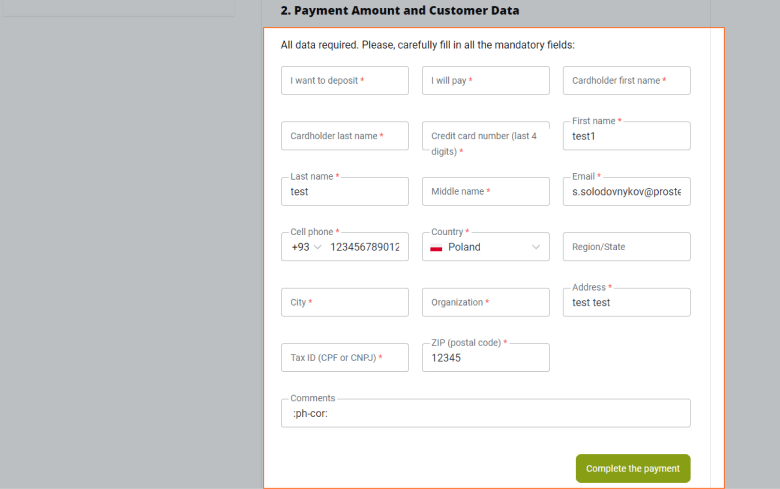Activation Panel
What is Activation Panel?
It’s an interface allowing you to:
- buy digital products instantly 24/7
- manage your balance on our website 24/7
Where to find it?
If you`re interested in using Activation Panel on our website, please contact your sales manager or send your request to sales@gsmserver.com
After this feature is added, you will find it in My Account -> Activation Panel
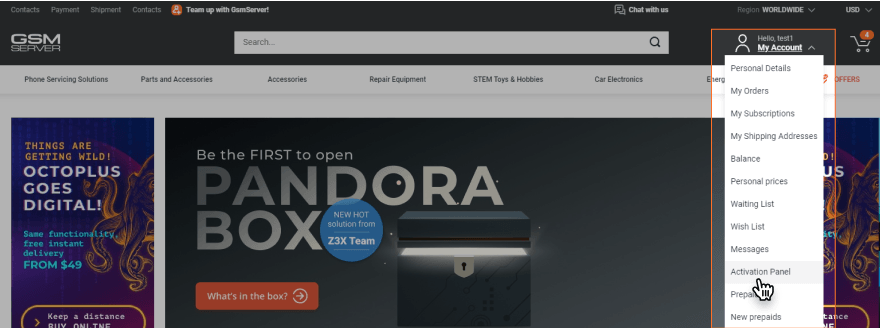
How to buy using Activation Panel
Choose the desired item and click the Activate button.
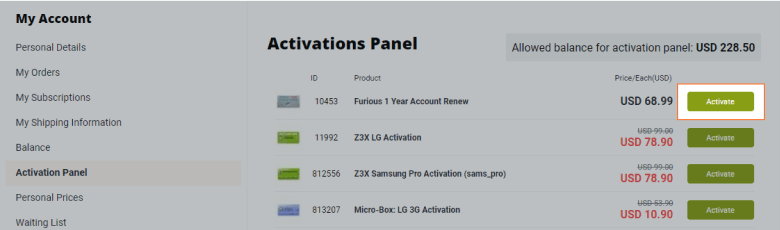
Choose the quantity and indicate the required information (serial number, username…)
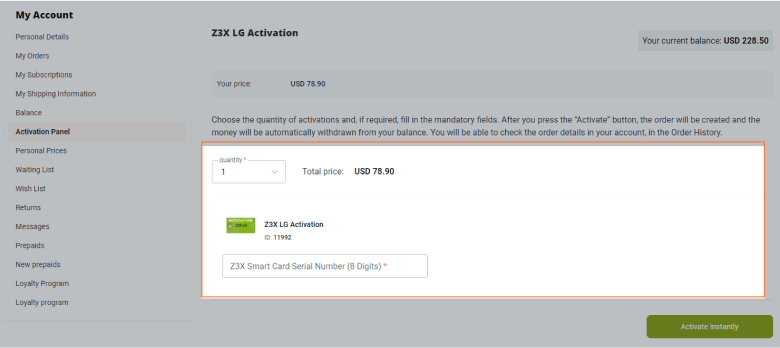
Press Activate instantly / Activate
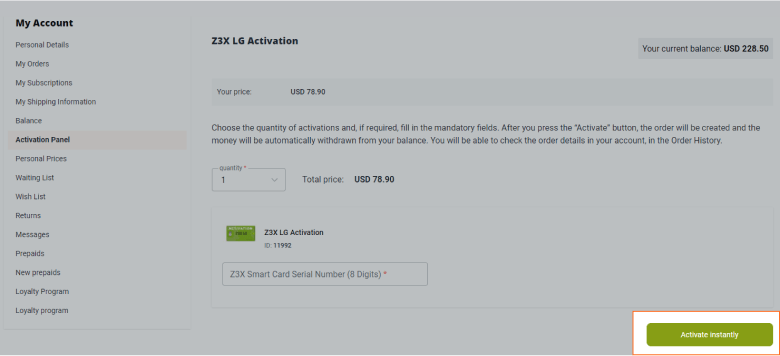
Done! Simple, isn`t it?
Note! Don`t forget to check your email box. You will receive a letter with the information about the digital product you purchased (activation code, account data, instructions).
How to top up my balance?
Choose the Create new prepayment option.
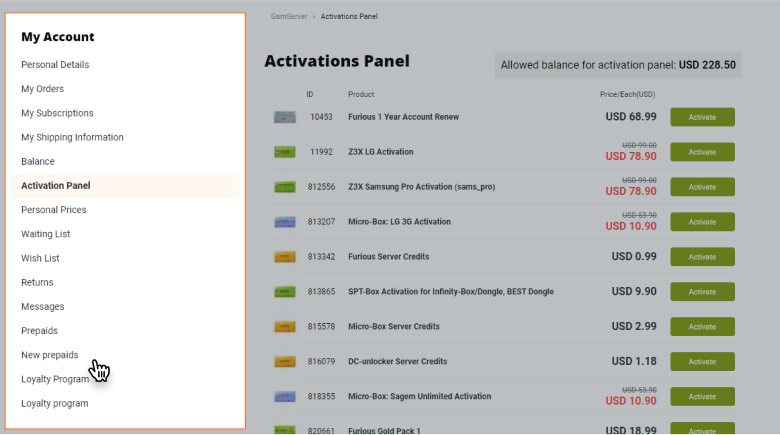
Select a payment option you prefer. Press Next.
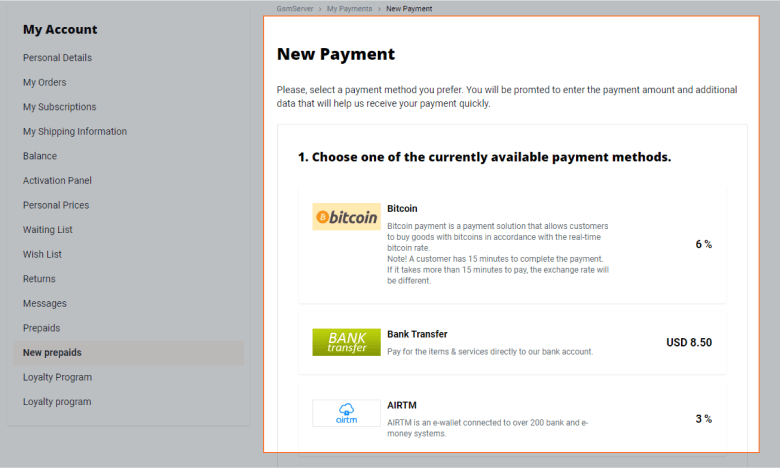
Fill in the Payment amount and customer data. Press Complete the payment.