iRemove iCloud Bypass for iPad till 2017 (Cellular) [WITH SIGNAL]
Overview
![iRemove iCloud Bypass for iPad till 2017 Cellular [WITH SIGNAL]](https://i11.psgsm.net/gsm.com/p/909375/480/iremove-icloud-bypass-for-ipad-till-2017-cellular-with-signal.jpg?37fc640ad16490829f9b0945f54fe399)
Digital product. No refunds, no returns.
The order will be processed within 10-15 minutes during business hours, starting from the moment we receive your full payment. (learn more) and all the required information. We will send the beginner instructions to your email. FAQ
Depending on the chosen payment option, your payment may take some time to reach us.
Approx. processing time:
PayPal ~ 10 min
Visa/Mastercard WorldPay ~ 60 min
EBANX (online method) ~ 60 min
Description
iPad iCloud Bypass for iPad Pro, iPad Mini, iPad Air models manufactured before 2017 by means of the iRemove Tools software.
iRemove Tools allows you to bypass the Activation Lock Screen on iPad and enjoy fully functional device (calling, messaging, and other features will be available with no limitations).
Please note that the bypass tool does not support Lost, Stolen, and Blacklisted iPads!
Please remember that the bypass service only removes the iCloud Lock Restriction on a compatible iPad. Users who reset their device to factory settings, restore it, or update the iOS version will return the Activation Lock and should reuse the iRemove Software. The lifetime license allows reusing the service at no additional cost!
Supported Models
| Line | Year | Model |
| iPad Pro 9,7-inch | 2016 | A1670, A1671, A1821 |
| iPad Pro 12,9-inch 1st gen | 2015 | A1584, A1652 |
| iPad Mini 4 | 2015 | A1538, A1550 |
| iPad Mini 3 | 2014 | A1599, A1600 |
| iPad Mini 2 | 2013 | A1489, A1490, A1491 |
| iPad Air 2 | 2014 | A1566, A1567 |
| iPad Air | 2013 | A1474, A1475, A1476 |
- Supported iOS Firmware: iOS 12 → iOS 18.0.1
- Supported macOS: from 10.11 and later.
- Supported Windows: Windows 7 and above.
Please note that the Windows version supports iOS firmware up to iOS version 14.8.1 and has no built-in jailbreak app. It is a must to jailbreak your handset by following Windows Jailbreak Instructions (read the instructions) before you can use the Windows version of iRemove.
If you have a SIM-locked, refurbished, or replaced iPad, you can bypass iCloud Activation Lock on it without a signal. It means it is impossible to receive and place calls after bypass, but you can enjoy all other features.
The service does not support Lightning to USB-C cables. So please ensure you have a Lightning to regular USB cable or a USB-C adapter with MacBook.
The software does not run on Hackintosh. Ensure you have an original macOS and an Apple computer.
How it works
- While placing your order, indicate the IMEI of your iPad. Where to find IMEI?
- When your order is completed, you will receive a notification to your email.
- Download iRemove software
- Connect your iPad to a computer using a USB cable (USB Type-C adapter).
- Press "Start" to bypass the Activation Lock. The tool will inform you when it finishes its job. Please don't disconnect the smartphone until the success.
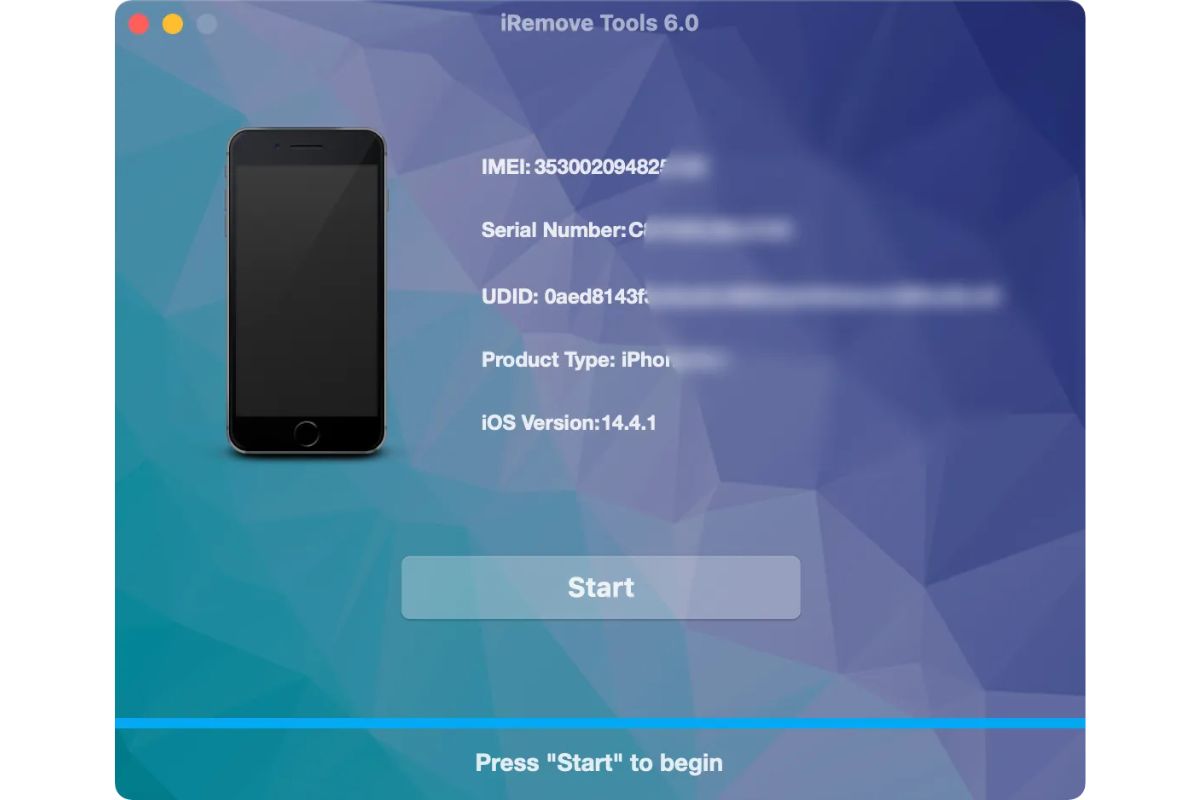
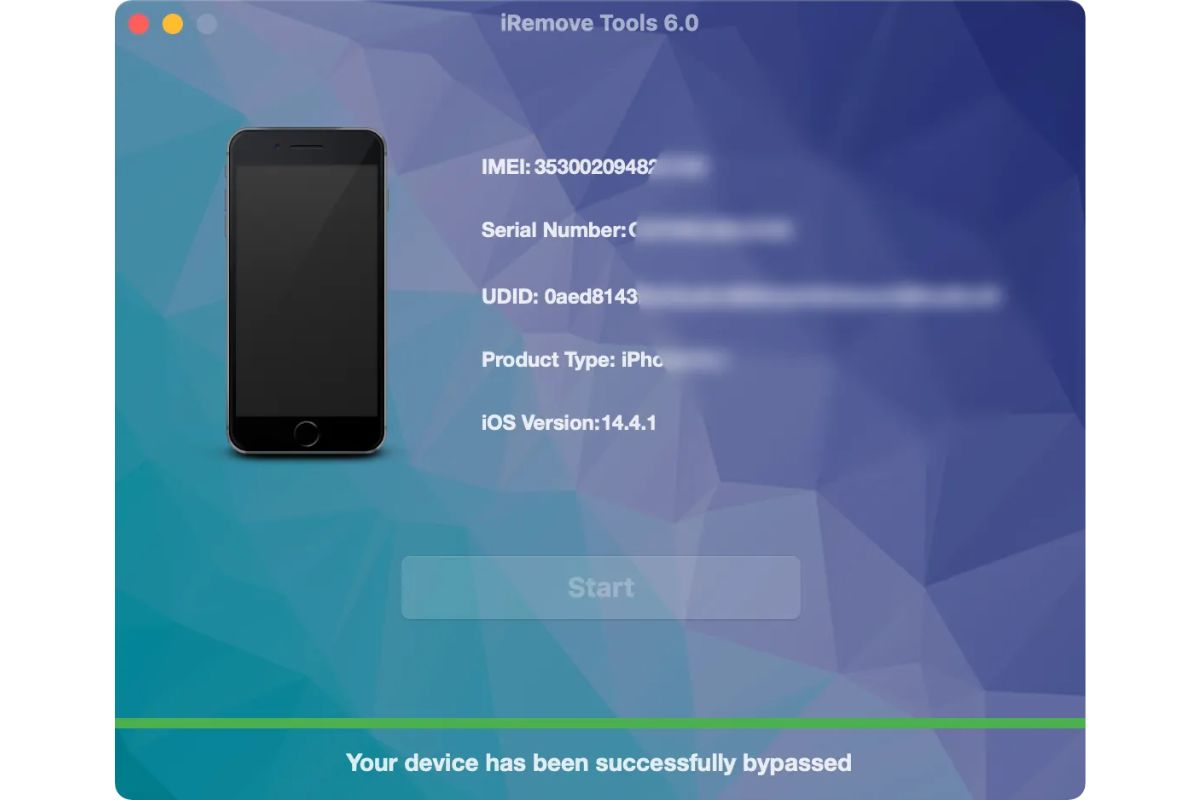
Instructions
While placing your order, indicate the IMEI of your iPhone / iPad. Where to find IMEI?
Specifications
| Credit is compatible with the following models of Cell phones |
|
![iRemove iCloud Bypass for iPad till 2017 (Cellular) [WITH SIGNAL]](https://i09.psgsm.net/gsm.com/p/909375/80/iremove-icloud-bypass-for-ipad-till-2017-cellular-with-signal.jpg?37fc640ad16490829f9b0945f54fe399)
