Furious 1 Year Account Renew + Furious PACK 12 FG Samsung New Security
sales team
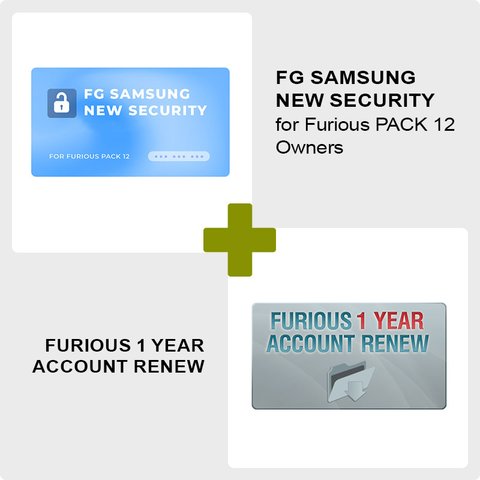
Digital product. No refunds, no returns.
Usually, the order is processed within 1-2 minutes from the moment when we have received your payment in full and all the required information. We will send the beginner instructions to your email. FAQ
Furious 1 Year Account Renew extends your access to all the latest Furious Gold updates and support for 1 more year.
FG Samsung New Security for Furious PACK 12 Owners allows you to decode numerous Samsung phones with new security using FG Samsung New Security credits:
Credits consumption per one operation depends on the phone model (3 - 5 credits).
Important! Please provide us with your Furious serial number and username while placing an order.
How to find your serial number and username
FG Samsung New Security module - Supported Phones:
- Galaxy M20, Galaxy M30, Galaxy Note 7, Galaxy Note 8, Galaxy Note 9, Galaxy Note FE, Galaxy S10, Galaxy S10 5G, Galaxy S10+, Galaxy S10e, Galaxy S7, Galaxy S7 Edge, Galaxy S8, Galaxy S8+, Galaxy S9, Galaxy Xcover 4
- SM-A105F, SM-A105G, SM-A105M, SM-A105N, SM-A202F, SM-A205F, SM-A205FN, SM-A205G, SM-A205GN, SM-A205S, SM-A260F, SM-A260G, SM-A3050, SM-A3058, SM-A305F, SM-A305G, SM-A305GN, SM-A305GT, SM-A305N, SM-A305Y, SM-A305YN, SM-A310F, SM-A310FD, SM-A310N0, SM-A310Y, SM-A320F, SM-A320FL, SM-A320Y, SM-A405F, SM-A405FM, SM-A405FN, SM-A505F, SM-A505FM, SM-A505FN, SM-A505G, SM-A505GN, SM-A505GT, SM-A505YN, SM-A5100, SM-A5108, SM-A510Y, SM-A510YD, SM-A520F, SM-A520W, SM-A530F, SM-A530N, SM-A530W, SM-A600AZ, SM-A600F, SM-A600FN, SM-A600G, SM-A600GD, SM-A600GN, SM-A600N, SM-A600T, SM-A600T1, SM-A710S, SM-A710Y, SM-A720F, SM-A730F, SM-A750F, SM-A750FN, SM-A750G, SM-A750GN, SM-A750N, SM-A800F
- SM-G389F, SM-G390F, SM-G390Y, SM-G550F, SM-G550FY, SM-G570F, SM-G570M, SM-G570Y, SM-G610F, SM-G610M, SM-G611F, SM-G611FD, SM-G611K, SM-G611L, SM-G611M, SM-G611S, SM-G930F, SM-G930FD, SM-G930K, SM-G930L, SM-G930S, SM-G930U, SM-G930W8, SM-G935D, SM-G935F, SM-G935FD, SM-G935J, SM-G935K, SM-G935L, SM-G935S, SM-G935W8, SM-G950F, SM-G950N, SM-G955F, SM-G955N, SM-G960F, SM-G960N, SM-G970F, SM-G970N, SM-G973F, SM-G973N, SM-G975F, SM-G975N, SM-G977N
- SM-J260A, SM-J260AZ, SM-J260F, SM-J260G, SM-J260M, SM-J260T1, SM-J326AZ, SM-J327T, SM-J327T1, SM-J330F, SM-J330FN, SM-J336AZ, SM-J337A, SM-J337AZ, SM-J337R, SM-J337T, SM-J400F, SM-J400G, SM-J400M, SM-J530F, SM-J530G, SM-J530GM, SM-J530Y, SM-J530YM, SM-J600F, SM-J600G, SM-J600N, SM-J700T, SM-J700T1, SM-J701M, SM-J710GN, SM-J710K, SM-J710MN, SM-J720F, SM-J720M, SM-J727T, SM-J727T1, SM-J730F, SM-J730FM, SM-J730G, SM-J730GM, SM-J730K, SM-J737R, SM-J737T, SM-J737T1
- SM-M105F, SM-M105G, SM-M105M, SM-M105Y, SM-M205FN, SM-M305F, SM-M305M
- SM-N930F, SM-N930FD, SM-N930K, SM-N930L, SM-N930S, SM-N935K, SM-N935L, SM-N950F, SM-N950N, SM-N960F, SM-N960N
- SM-S357BL, SM-S757BL
Supported OS:
- up to W 11 but some softwares still require Win 7 Max, due to the fact the drivers for the supported phones aren't working in newer OS's
How to find your serial number and username
- Launch Maintenance software
- Press "Go Furiousgold Support Area"
- Choose "Dashboard"
- Select "Account Info"
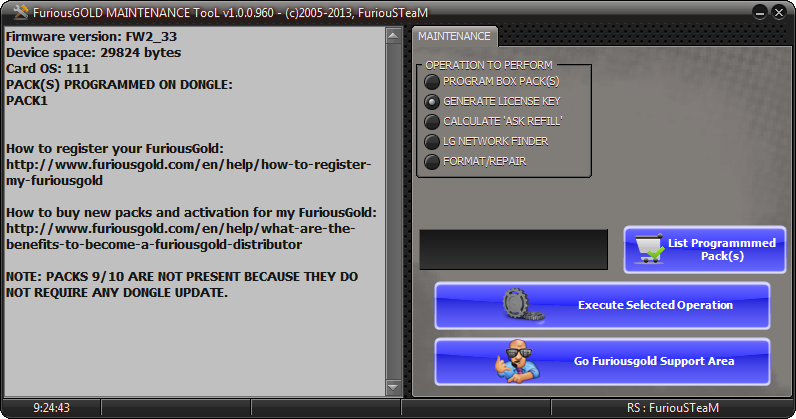
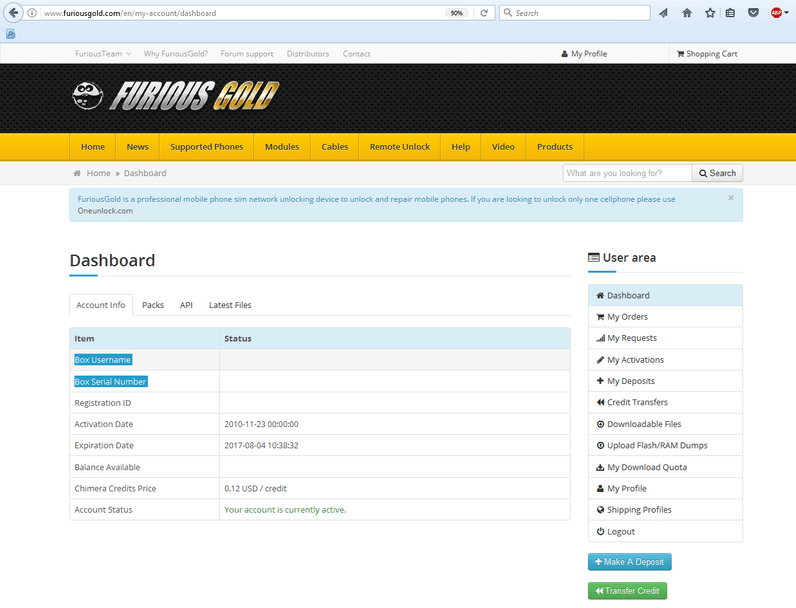
How to Activate
After your order is completed sucessfully, we will transfer the amount of credits required for activation to your account (we will inform you about it via email).
To activate, please follow these instructions:
- Launch Maintenance software with your Furious box connected to the PC
- Press "Go Furiousgold Support Area"
- Choose "Dashboard"
- Select PACK12 in the drop-down menu of One Pack + 1 Year Support section and press Renew Now button (as shown on the picture below)
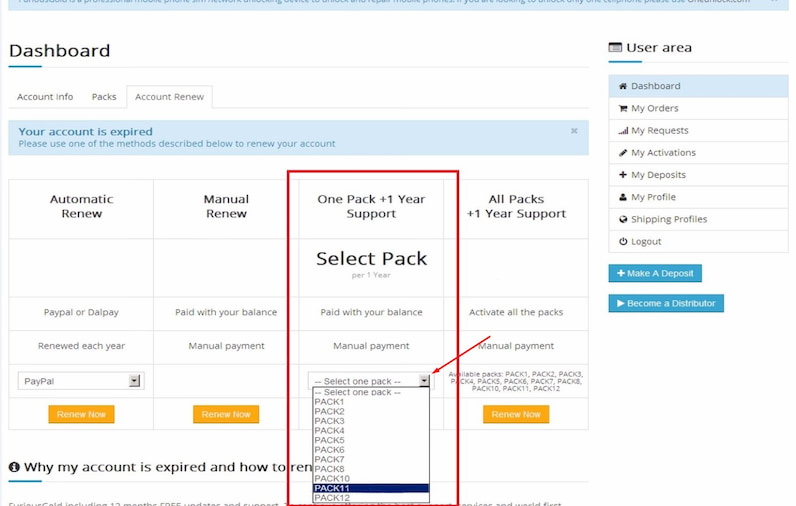
* Developer provides support only for those phones which are on the list of supported. Not all servicing features can be applied to some supported models, due to difference of hardware / software versions. Complete list of supported models you can find on the official product page, or on the GSM forum.
Detailed information on the further use of the digital product will be sent to your email, specified during registration, when we confirm your payment and process your order.
How to buy
Please provide us with your Furious serial number and username while placing an order.
How to find your serial number and username
- Launch Maintenance software
- Press "Go Furiousgold Support Area"
- Choose "Dashboard"
- Select "Account Info"
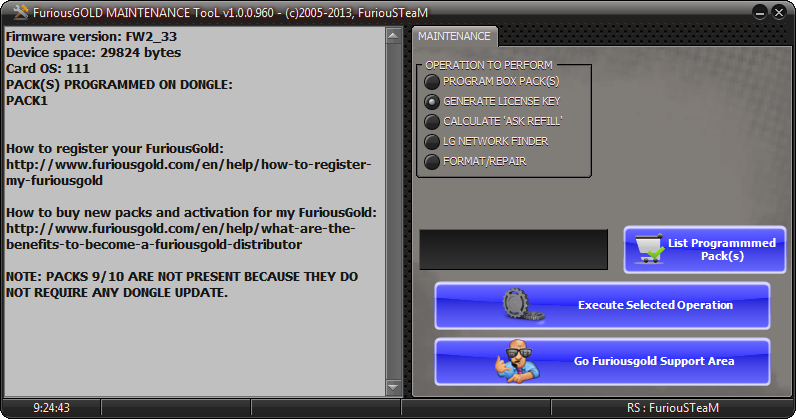
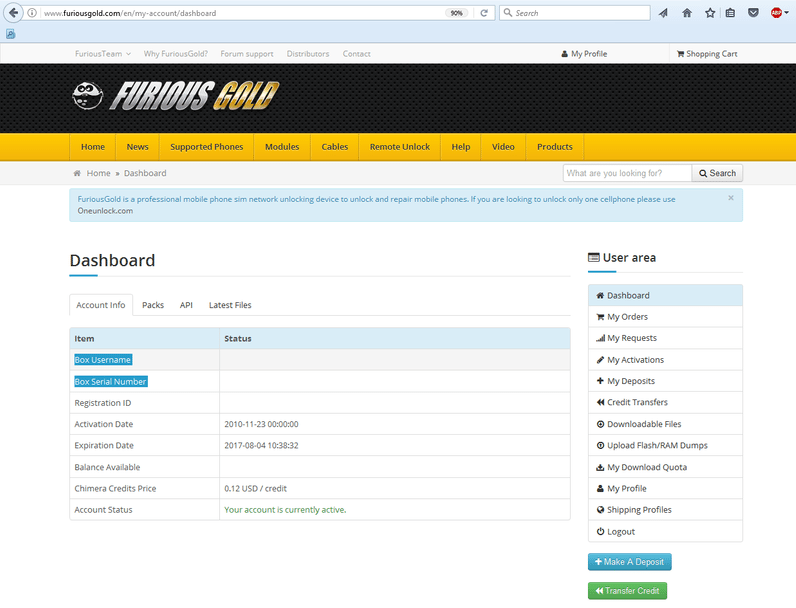
| Activation is compatible with the following models of Boxes |
|
| Activation is compatible with the following models of Cell phones |
|

