iBUS Data Cable for iWatch S1 38mm & 42mm
id: 868898
iBUS Data Cable for iWatch S1 38mm & 42mm
Overview
Description
Delivery
Payment
Warranty
Discontinued
Contact
sales team
sales team
Overview

iBUS Data Cable for iWatch S1 38mm & 42mm Read more
Description
iBUS 1 Data Cable can restore and upgrade software for iWatch S0 and S1 (38mm and 42mm).
Currently, as of 28.03.2019, there are no up-to-date firmwares available for download in the MFC download area. For more information follow further updates.
Note! After 3 years you need to renew your access to firmwares.
Features
- Full Support iWatch S1 38mm & 42mm
- iWatch Series 0 (1st Generation) 38 mm (A1553 N27aAP), 42 mm (A1554 N28aAP)
- iWatch Series 1 38 mm (A1802 N27dAP), 42 mm (A1803 N28dAP)
- Support iWatch S1 restore and repair software
- Support Downgrade and upgrade firmware
- Support iWatch Glass Digitizer touch programming, etc
- Support demo unit convert to normally unit.
- Work with Mac OS iTunes / Windows iTunes Version from 12.7.
- Work with MFC Dongle software using Windows (Not Free)
Additional Information
- This iBUS cable does not have any software or iWatch firmware with it. You need to download and install the latest version of iTunes on your MAC PC.
- To work with iBUS 1, iBUS 2, iBUS 4 data cable, you need to have an access to the IMFC software. You already have it if you`re the owner of any of these solutions: iMFC 1 Year Activation, MFC Dongle, iPOWER X, iREWORK Station. If you don`t have any, you can buy the iMFC Function Activation with 1 year access period.
- Unfortunately at this moment there is no way to restore OTA files (over-the-air) for the iWatch. Saying that, you should be 100% sure that you have compatible firmware to restore or update your iWatch, using iBUS cable. If you are unsure, please do not purchase this product.
iWatch S0/S1 Firmware:
- For iTunes (Mac / Windows OS)
- Cannot be downloaded from mfcbox.com, if you buy iBUS watch you need to find the original firmware by yourself.
Note! If you are not MFC Dongle user or your MFC Dongle is not activated, firmwares from MFC page will not work for you.
- Cannot be downloaded from mfcbox.com, if you buy iBUS watch you need to find the original firmware by yourself.
- For MFC Dongle (Windows OS)
- Can be downloaded from mfcbox.com. Use firmware required for MFC Dongle, which is not compatible with iTunes. Currently there is no up-to-date firmwares available for downloading. For more information follow further updates.
- In order to obtain access to firmwares, you need to:
- Login to your account on mfcbox.com
- Enter the serial number of your iBUS Data Cable (as shown on the screenshot below).
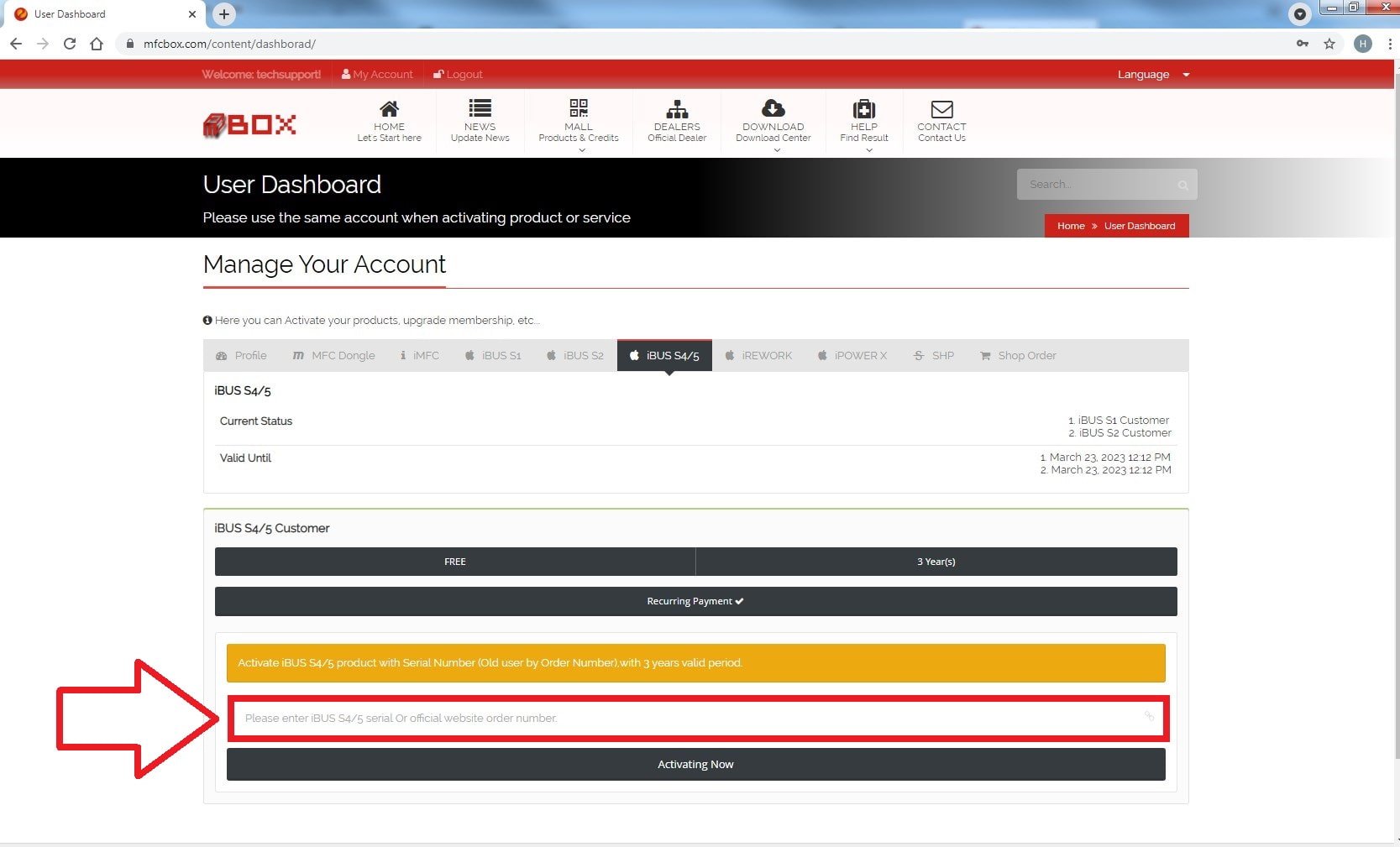
Note! If you are not MFC Dongle user or your MFC Dongle is not activated, firmwares from MFC page will not work for you.
How to put iWatch in DFU and Recovery mode?
-
How to put iWatch in DFU mode?
- Press and hold both Digital Crown and Side Button (Power Button), waiting screen will shutdown, then hold for 3 more seconds and release Side Button (Power Button).
- Keep holding Digital Crown for 10 more seconds.
-
How to put iWatch in Recovery mode?
- Press and hold both the Digital Crown and the Side Button (Power Button), waiting screen will shutdown, then hold for 3 more seconds.
- Release Side Button (Power Button) and Digital Crown, then immediately hold Digital Crown and wait for 10 more seconds.
Package content:
- iBUS 1 Data Cable - 1 pc.
- Two in one adapter pilot pin - 1 pc.
Product specifications, appearance and package content may differ from those presented on the website and can be changed without notice. Please, contact sales manager before purchase.
All rights reserved. This material from gsmserver.com web site may not be published, rewritten or redistributed in whole or part without authorship indicated and backlinks provided.
Delivery
Payment
Warranty

