Magma EmToken Tool Server Credits
Overview

Digital product. No refunds, no returns.
The order will be processed within 1 hour during business hours, starting from the moment we receive your full payment. (learn more) and all the required information. We will send the beginner instructions to your email. FAQ
Depending on the chosen payment option, your payment may take some time to reach us.
Approx. processing time:
PayPal ~ 10 min
Visa/Mastercard WorldPay ~ 60 min
EBANX (online method) ~ 60 min
Description
Magma EmToken Tool server credits are required for flashing emtoken files using Magma EmToken Tool.
EmToken file (also known as Samsung Token) allows you to flash Samsung combination files on the latest Samsung phones.
Note! These credits cannot be used for other Magma Tool software.
Features:
- Repair IMEI
- Change carier
Supported Models:
- Samsung Note 20
- Samsung Note 20 Ultra
- Samsung S20
- Samsung S20+
- Samsung S20 Ultra
- Samsung Galaxy Z FLIP
- and more...
How to Create a User Account
- Download the Magma EmToken Tool software
- Run this software.
- Indicate your Email and Password. Click Register
- Indicate this email while buying Magma EmToken Tool Server Credits at gsmserver.com
- After your order is completed, we will send a notification to you email.
- Now you can login to your account and start using the software
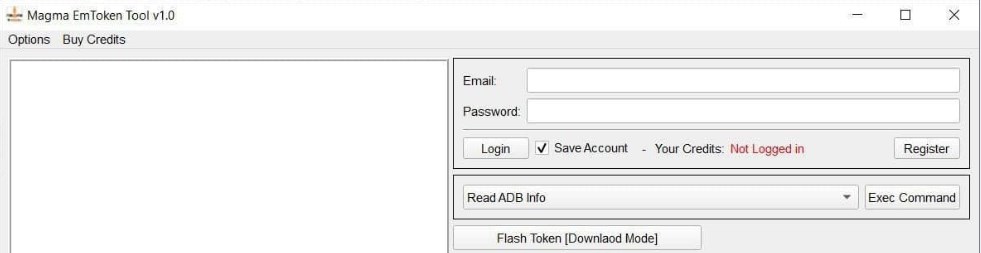
*The developer provides support only for those phones which are on the list of supported. Not all servicing features can be applied to some supported models, due to differences of hardware/software versions. You can find a complete list of supported models on the official product page or the GSM forum.
Detailed information on the further use of the digital product will be sent to your email, specified during registration, when we confirm your payment and process your order.
Specifications
| Credit is compatible with the following models of Cell phones |
|

