JCID Intelligent Maintenance Diagram (3 Months)
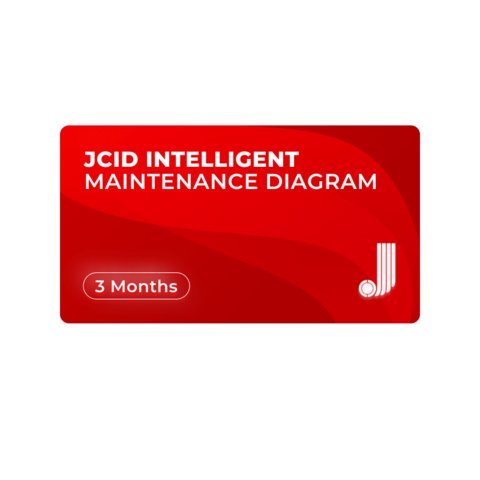
Digital product. No refunds, no returns.
Usually, the order is processed within 1-2 minutes from the moment when we have received your payment in full and all the required information. We will send the beginner instructions to your email. FAQ
JCID Intelligent Drawing is a handy tool for iPhone and Android phones hardware repair.
This software includes: maintenance maps, diagrams, schematics, and pictures.
Download JCID Intelligent Drawing
This is activation for 3 months.
After your order is completed, we will send a notification to your email.
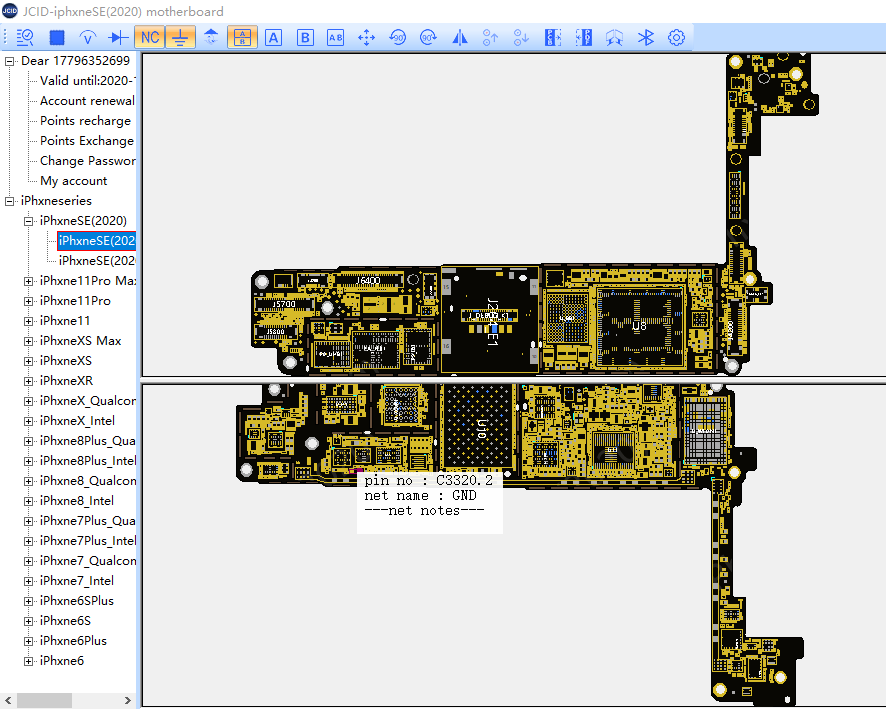
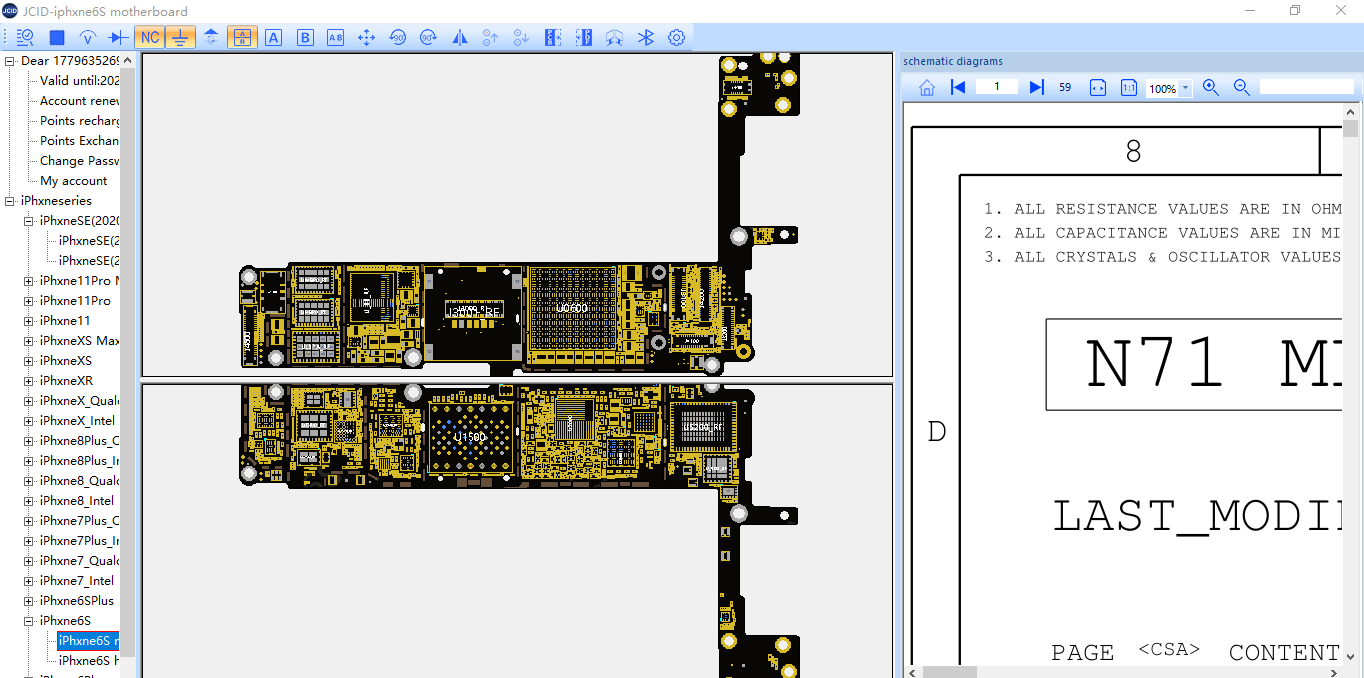
Currently, all data for iPhone are completed, Android data is to be updated.
To switch between a physical picture and a PCB diagram, click the "Display physical object" icon.
How to activate
- Download JCID Intelligent Drawing
- Register your account using your email.
- After you log in the JCID Intelligent Drawing software, click "Account Renewal" and enter your card number and password.
Where to find a card number and a password:
As soon as your order is completed, you will receive a notification on your email with your card number and password.
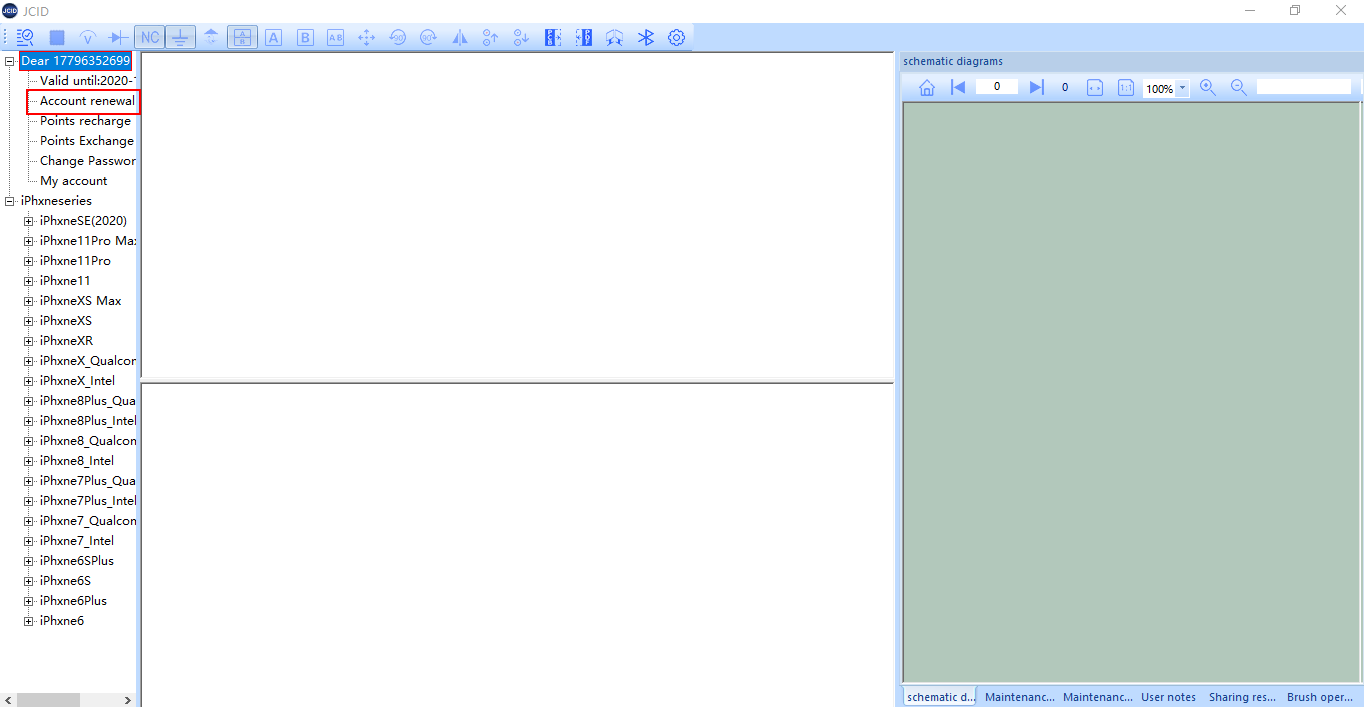
How to activate
- Download JCID Intelligent Drawing
- Register your account using your email.
- After you log in the JCID Intelligent Drawing software, click "Account Renewal" and enter your card number and password.
Where to find a card number and a password:
As soon as your order is completed, you will receive a notification on your email with your card number and password.
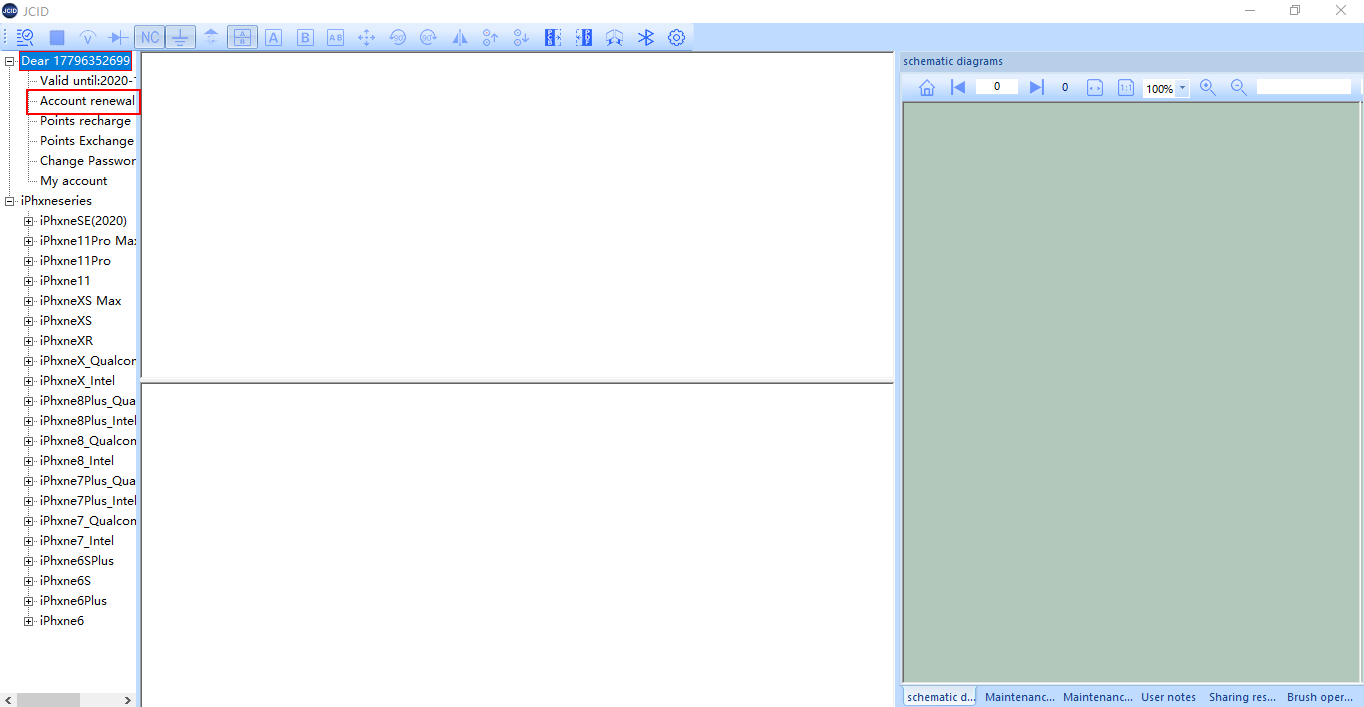
| Activation is compatible with the following models of Cell phones |
|

